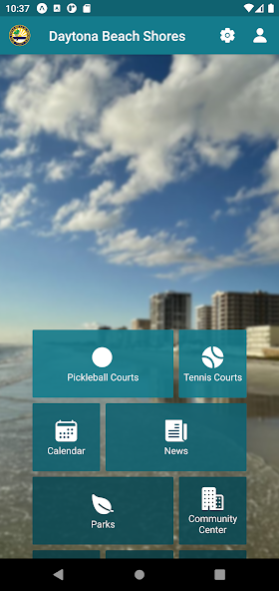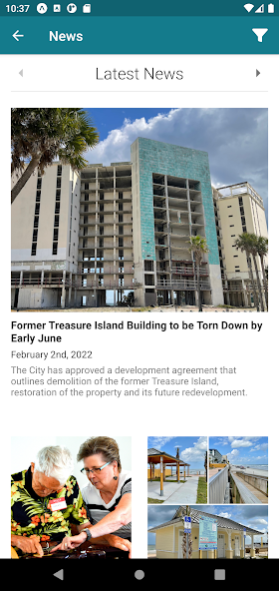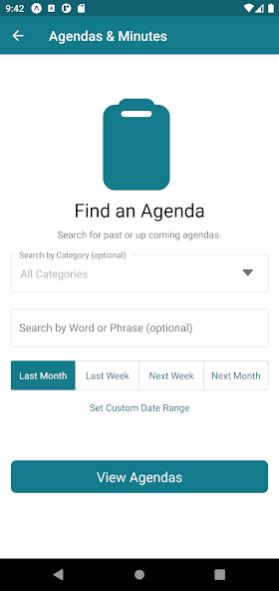Daytona Beach Shores 21.7742.0
Free Version
Publisher Description
Connect with the City of Daytona Beach Shores for quick and easy access to City services, info and news.
Engage
• Access the latest news articles and City alerts for emergencies
• Explore our calendar for activities, events and government meetings
• Review agendas and minutes for City Council and other government meetings
Interact
• Get permit information and report an issue
• Access City Ordinances
• Pay your sewer utility bill online
• Learn about career opportunities and job openings
• Learn how our unique model of Public Safety (police, fire, EMS) serves our community
Recreation
• Reserve a tennis court and get info on pickleball courts
• Find current Community Center activities and special events
• Explore parks, view live cameras and find out current beach conditions
Connect
• Learn about doing business and development in Daytona Beach Shores. We are business friendly!
• Engage with us through the City’s social media accounts
• Find contact info for City departments and City Council
About Daytona Beach Shores
Daytona Beach Shores is a free app for Android published in the Food & Drink list of apps, part of Home & Hobby.
The company that develops Daytona Beach Shores is CivicPlus. The latest version released by its developer is 21.7742.0.
To install Daytona Beach Shores on your Android device, just click the green Continue To App button above to start the installation process. The app is listed on our website since 2023-09-13 and was downloaded 5 times. We have already checked if the download link is safe, however for your own protection we recommend that you scan the downloaded app with your antivirus. Your antivirus may detect the Daytona Beach Shores as malware as malware if the download link to com.civicplus.fl_daytonabeachshores is broken.
How to install Daytona Beach Shores on your Android device:
- Click on the Continue To App button on our website. This will redirect you to Google Play.
- Once the Daytona Beach Shores is shown in the Google Play listing of your Android device, you can start its download and installation. Tap on the Install button located below the search bar and to the right of the app icon.
- A pop-up window with the permissions required by Daytona Beach Shores will be shown. Click on Accept to continue the process.
- Daytona Beach Shores will be downloaded onto your device, displaying a progress. Once the download completes, the installation will start and you'll get a notification after the installation is finished.